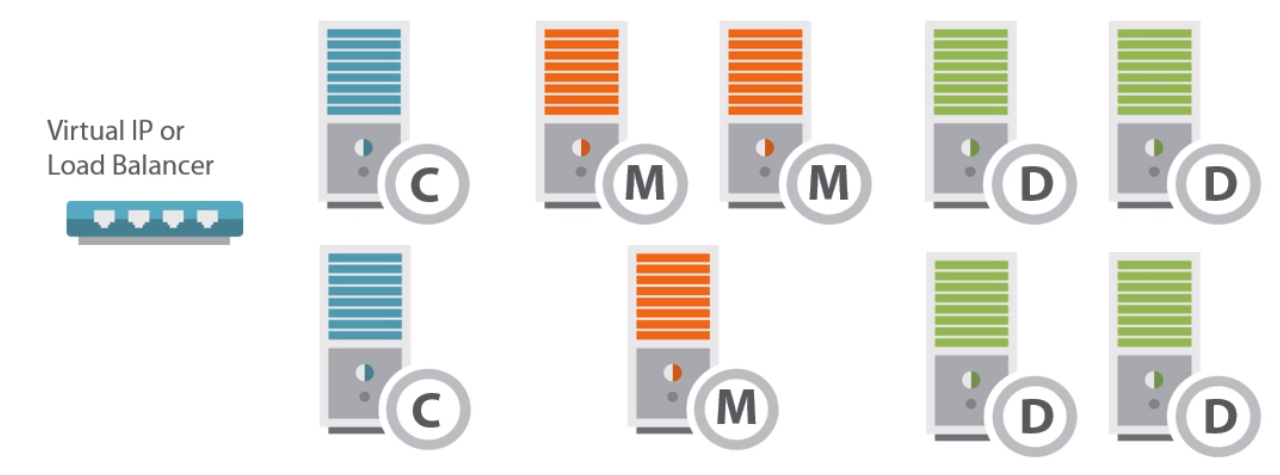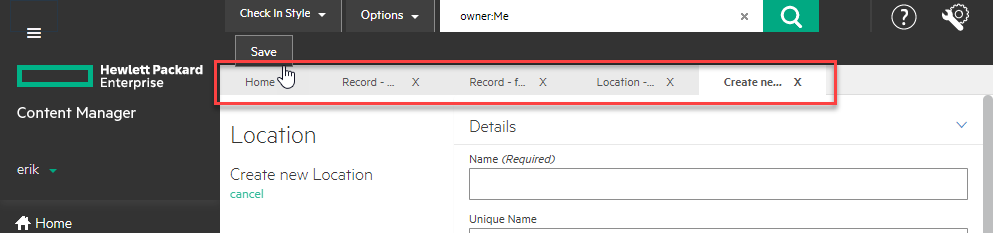Use Kibana to inspect your ElasticSearch index
Now that I've got ElasticSearch installed, configured, and "ready to go", why doesn't it work? When I "upgraded" my machine to 9.2 I configured ElasticSearch and imported the contents of the ISO. I then checked that it worked by searching for "content".
Then I imported the JFK archives and tried searching for the word kennedy. No results this time. :(
This can't be right!
I checked the event processor and see it was blocked by error...
I was actively importing records via a powershell script and didn't want to restart the entire workgroup service. Instead, I killed TRIMEvent.exe and watched it spawn again automatically. Then the event processor just flew through all of my records.
After I let them finish processing, I try running a search for kennedy and get some results. You can see the results below.
What I am most excited about though is ElasticSearch. If I installed kibana I can visualize the electronic content of my records. For instance, I'll search for the record number highlighted above and show the results below.
The record is returned because the word was in the contents
But that's not all! Content Manager is pushing lots of data into the index, as shown below.
I can now use open source tools to convert my records repository into a big data gold mine. I can use the visualize feature to generate some reports. There's even an ElasticSearch connector for MicroStrategy. At a minimum, if something appears wrong with Content Index I can use Kibana as a way to verify what should be returned for a given record.