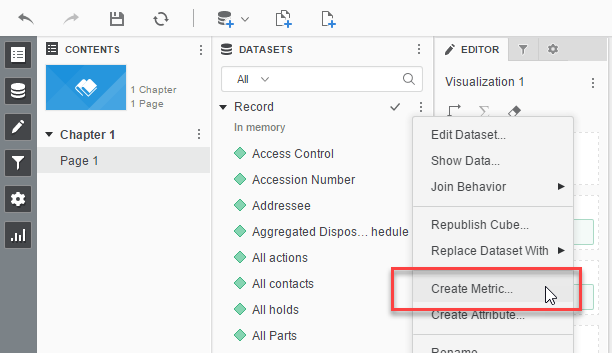Connecting Microstategy to CM
In this post I'll show how to use the free Microstrategy Desktop application to expose record destruction information. As shown below, we'll start this process by launching the application and creating a new Dossier...
Next I want to add some data from Content Manager into this dossier...
Here I'm going to select "Data from URL", so that I can ensure security is respected. If I were to use Databases, and connect directly to the backend RDBMS, I would be directly accessing record data without any security validation. Instead, I'll point to the ServiceAPI (which will be configured to honor security).
Now I'll enter the URL to the ServiceAPI record end-point. For authentication, I'll use Windows (though you may need to configure this in a different manner). Then I click Finish to complete this step.
Now all of my properties from CM are listed in the datasets pane....
Next I'll switch my visualization to a pie chart...
Then I'll add owner as a data element...
Next I'll filter out records which cannot yet be destroyed...
Now I'll create a metric, so that the pie slices are proportional...
I'll configure the metric to be the number of unique ID's for a given owner in the visualization...
Lastly, I'll drag the ownership count into the angle property of the visualization...
Voila! This is a rather simple example, but it should demonstrate the capabilities. If you take the same approach shown in my aggregating retention data series, then you can see how to expose ServiceAPI end-points so that your Microstrategy users do not have to construct query parameters.